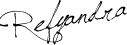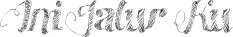- Check the email client on the laptop
- Hint: Review the setting for problems - visit http:www.cli-cafe.com - Hint: Use the web browser on the laptop.
- investigate the devices for the source of the problem.
check whit Maria when you need help. - Troubleshoot the networking issues by securely
accessing the router in the cloud at 10.0.0.2 the username/password is admin/ccna. - visit the website again.
Go to Meri Laptop open Desktop> Command Prompt,
type:
ssh -l maria maria
Number 2
ssh -l maria maria
Number 4
login to router secure method access whit SSH
ex:
pc>ssh -l (username) (hostname/IP address)
Go to Meri Laptop open Desktop> Command Prompt,
type:
PC>ssh -l admin 10.0.0.2
Open
Password:
R1>en
Password:
R1#conf t
Enter configuration commands, one per line. End with CNTL/Z.
R1(config)#interface fastethernet 0/1
R1(config-if)#no shutdown
R1(config-if)#
Number 5